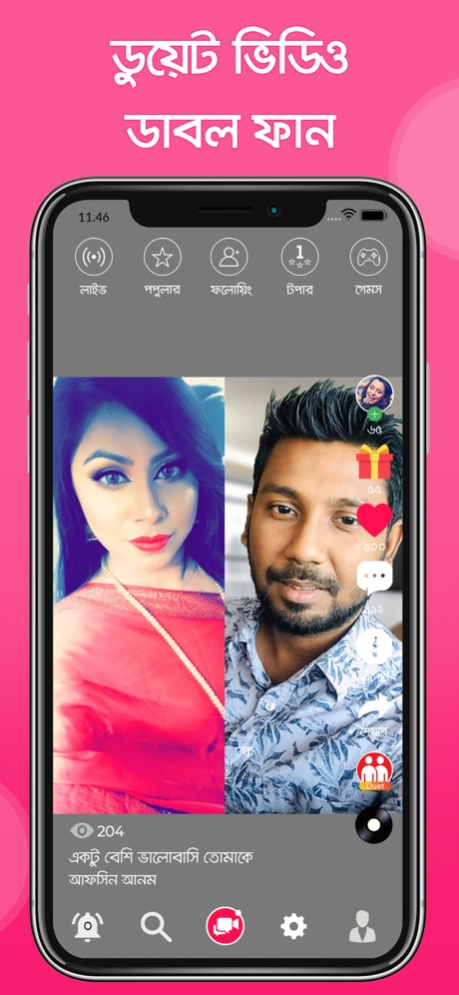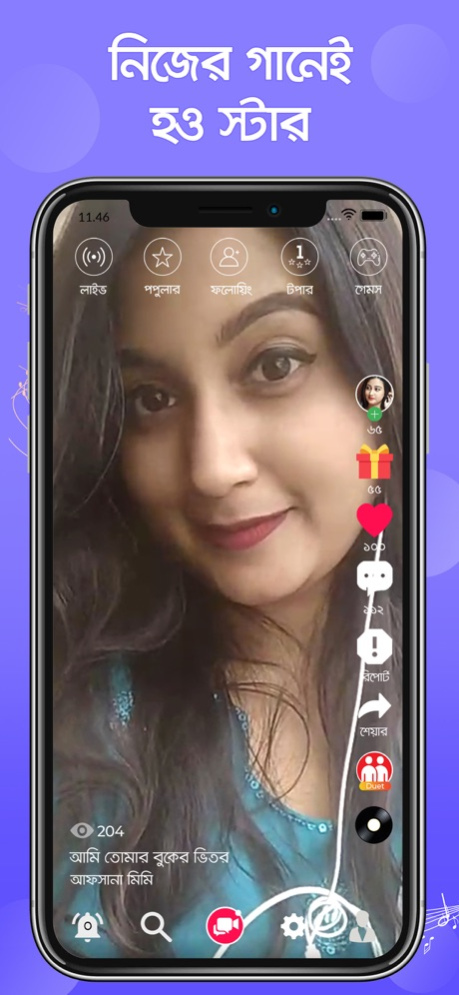Songster App 0.9.3
Continue to app
Free Version
Publisher Description
Add color to your life and show everyone. Using Songster app you can create awesome music video clips, lip-sync videos with from a rich library of songs or famous cinema dialogue. You can also do duet videos and spice things up. Add cool effects, Bangla music, and funny audio to your videos and amaze your friends with your creativity. You can also GO LIVE anytime, get gifts. Be cool, be fun and awesome with Songster.
Features:
- Record and post videos
- Make duet video with your chosen artist
- Watch videos of your followed users and the popular artists
- Share them on your social media
- Go live anytime anywhere
- Like, comment, share and gift
- Play online games
Download Songster app now, and dive into the world of entertainment.
Best Features of Songster:
- Sing, dance and share with your favourite Bangla songs
- Connect with new friends
- Go live and earn gifts
- Sing your original songs and share with others
Jan 21, 2021
Version 0.9.3
We constantly update the Songster app to give you the best user experience possible. Here are couple of improvements you will find in the latest update:
- All new video filters and effects added to camera
- Bug fixes and improvements
Love the app? Rate us! Your feedback can help us to make it better.
About Songster App
Songster App is a free app for iOS published in the Recreation list of apps, part of Home & Hobby.
The company that develops Songster App is Kaymun Amin. The latest version released by its developer is 0.9.3.
To install Songster App on your iOS device, just click the green Continue To App button above to start the installation process. The app is listed on our website since 2021-01-21 and was downloaded 1 times. We have already checked if the download link is safe, however for your own protection we recommend that you scan the downloaded app with your antivirus. Your antivirus may detect the Songster App as malware if the download link is broken.
How to install Songster App on your iOS device:
- Click on the Continue To App button on our website. This will redirect you to the App Store.
- Once the Songster App is shown in the iTunes listing of your iOS device, you can start its download and installation. Tap on the GET button to the right of the app to start downloading it.
- If you are not logged-in the iOS appstore app, you'll be prompted for your your Apple ID and/or password.
- After Songster App is downloaded, you'll see an INSTALL button to the right. Tap on it to start the actual installation of the iOS app.
- Once installation is finished you can tap on the OPEN button to start it. Its icon will also be added to your device home screen.